Intro – Tiller vs Quicken
In today’s world, managing our money well is super important. There are lots of apps out there to help, and two popular ones are Tiller and Quicken. They both do different things, so it can be hard to decide which is best for you. In this comparison, we’ll break down Tiller vs Quicken to help you figure out which might be the right fit for managing your finances.
Table of Contents
Quick Comparison
If you’re in a hurry, here’s the deal: Tiller is great if you like things simple and flexible, while Quicken offers a bunch of features for managing your money in detail.
Features
Tiller:
- Tiller offers a simple yet effective approach to managing finances, emphasizing customization and ease of use.
- Its integration with spreadsheets, such as Google Sheets and Microsoft Excel, enables users to personalize their financial tracking experience.
- Users can categorize transactions, track expenses, and monitor budgets seamlessly within Tiller’s intuitive interface.
- The platform provides bank-level security, ensuring the safety of users’ financial information.
- Tiller’s flexibility and user-friendly design make it an excellent choice for individuals seeking a customizable financial management solution.
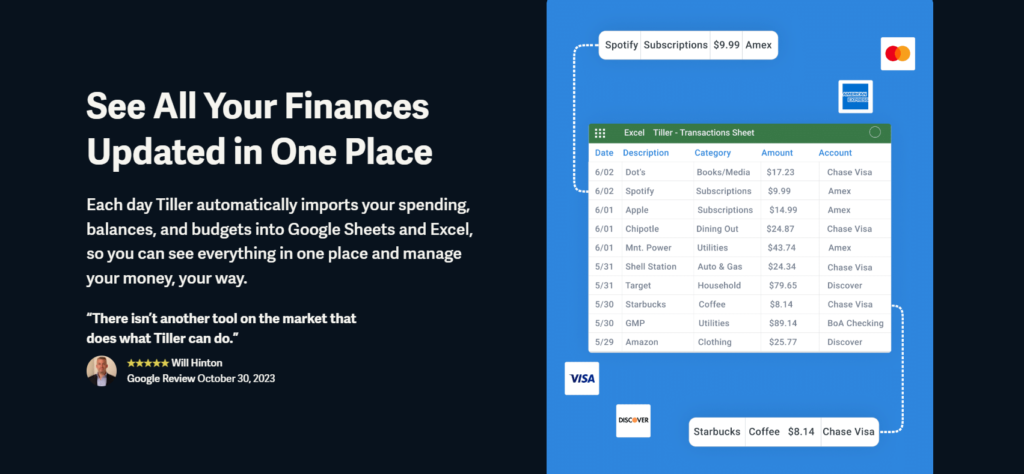
Quicken:
- Quicken provides a comprehensive suite of features, including budgeting, investment tracking, bill management, and more.
- Its desktop application serves as a centralized hub for managing all financial activities, offering convenience and efficiency.
- Users can link multiple accounts, including bank, credit card, and investment accounts, for a complete overview of their finances.
- Quicken’s robust budgeting tools enable users to create personalized budgets and track spending across various categories.
- The software’s investment tracking capabilities allow users to monitor portfolio performance and analyze investment trends effectively.
Pricing
Tiller keeps it simple with a monthly subscription, while Quicken offers different pricing tiers, including a one-time purchase option for its desktop software. Depending on what you need, both can be affordable options.
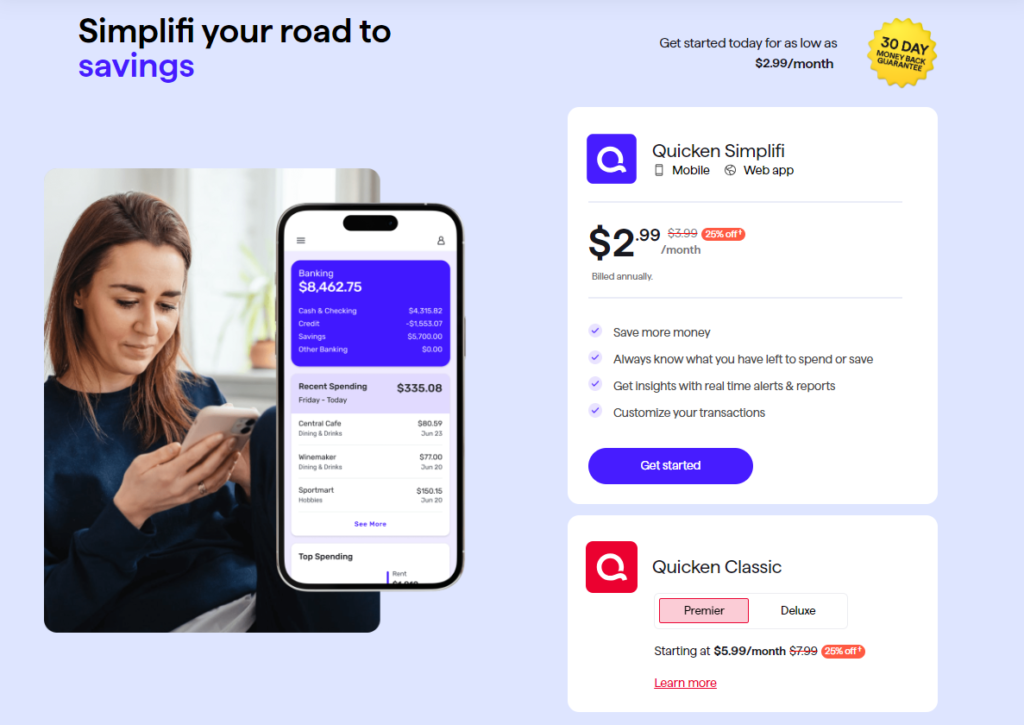
Are you looking for other options? Check this out: YNAB vs EveryDollar!
Pros & Cons
Tiller:
Pros:
- Simplicity: Tiller’s straightforward interface makes it easy for users to navigate and manage their finances without feeling overwhelmed.
- Flexibility: The ability to customize financial tracking using spreadsheets allows users to tailor the platform to their specific needs and preferences.
- Real-Time Updates: Tiller provides automatic transaction imports, ensuring that users have up-to-date information on their financial transactions.
Cons:
- Limited Features: While Tiller excels in simplicity, it may lack some advanced features found in more comprehensive financial management software.
- Learning Curve: Users who are not familiar with spreadsheet software may face a learning curve when setting up and customizing their Tiller dashboard.
- Dependency on Spreadsheets: While some users appreciate the flexibility of spreadsheets, others may find it cumbersome to manage their finances solely through this format.
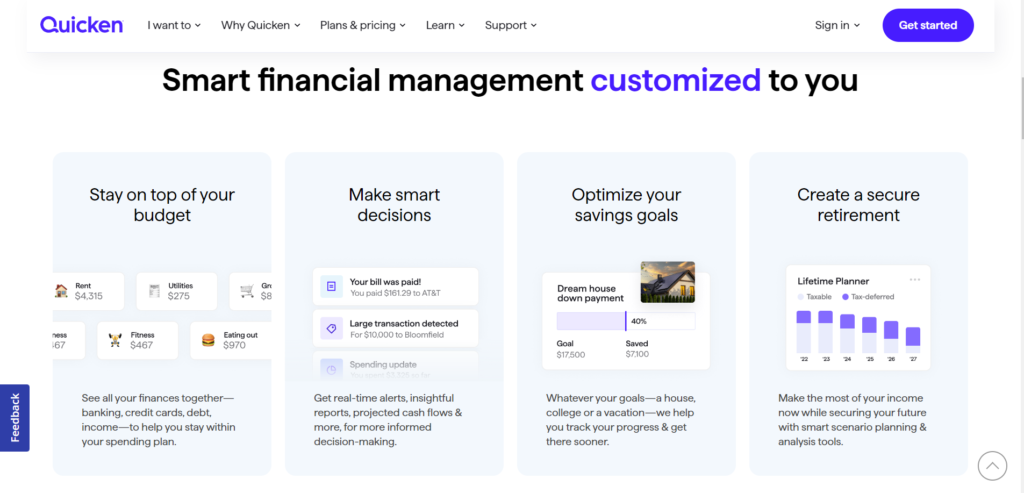
Quicken:
Pros:
- Wide Range of Features: Quicken offers a wide range of features, including budgeting, investment tracking, bill management, and more, providing users with a holistic view of their finances.
- Convenience: The desktop application serves as a centralized hub for managing all financial activities, streamlining the financial management process.
- Data Integration: Quicken’s ability to link multiple accounts allows users to consolidate all their financial information in one place, reducing the need to switch between different platforms.
Cons:
- Complexity: The extensive feature set of Quicken may feel overwhelming for users who prefer a simpler approach to managing their finances.
- Cost: Quicken’s pricing structure, especially for its subscription-based model, may be prohibitive for some users, particularly those on a tight budget.
- Desktop Dependency: While Quicken offers a mobile app, its full functionality is limited compared to the desktop version, potentially restricting users who prefer mobile access to their financial data.
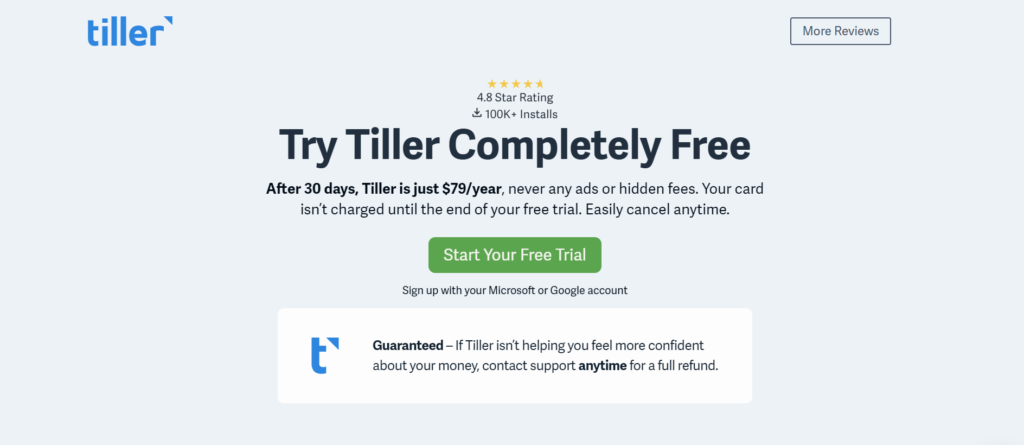
Personal Experience
I’ve tried both Tiller and Quicken, and they each have their perks. Tiller’s simplicity and customization options suited me perfectly when I wanted to keep things straightforward. But when I needed to dive deep into my finances, Quicken’s comprehensive features were a lifesaver, especially for managing investments.
Alternatives
If Tiller or Quicken aren’t quite what you’re looking for, there are other options out there. Personal Capital is great for long-term financial planning, while Mint offers a free budgeting solution if you don’t need all the bells and whistles.
Conclusion: Tiller vs Quicken?
In the end, whether Tiller or Quicken is right for you depends on what you need. If you like simplicity and flexibility, Tiller might be your best bet. But if you want a comprehensive suite of financial tools, Quicken could be the way to go. Either way, both Tiller and Quicken offer valuable features to help you take control of your money and reach your financial goals.
When comparing Tiller and Quicken as financial management software, it ultimately depends on your specific needs. If you prefer simplicity and flexibility, Tiller may be the better choice. However, if you require a comprehensive suite of financial tools, Quicken is recommended. Both options offer valuable features to help you take control of your money and achieve your financial goals.




